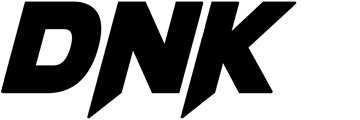Help Centre
Welcome to the JOOP Digital Designs Help Center!
With over 400 unique laser-cut designs and 14 years of experience, we’re here to help you create beautiful projects. Whether you’re new to digital files or an experienced maker, you’ll find everything you need to get started and create beautiful laser-cut projects.
Whether you’re just getting started or need a quick answer, you’re in the right place. Browse the categories below to find tutorials, tips, and answers to frequently asked questions.
Browse by Category
📦 Ordering & Downloading
Learn how to access your files, what formats you’ll receive, and how to open everything properly.
- What Happens After You Purchase
- How to Download Your Files
- File Types Explained (SVG, DXF, PDF)
- and more
🪵Materials & Machines
Not sure what to cut or whether your laser is compatible? This section covers materials, sizing, and laser machine tips.
- What Materials Work with These Designs
- Recommended Material Thickness (with examples)
- Glowforge & xTool Compatibility
- and more
🛠 Assembly & Project Tips
Assembly instructions, glue guides, and pro finishing tips to help you turn your digital files into polished products.
- Software Sizing Guide
- Material Recommendations
- Assembly Tips
- and more
❓ Frequently Asked Questions (FAQ)
Quick answers to common questions about
- file access
- licensing
- troubleshooting
- and more F.A.Q.’s
F.A.Q.
❓ Quick Answers:
• “My SVG looks empty!” – Don’t worry, the lines are very thin (0.001pt), this is necessary for some lasers. When you select the page in your vector program you should see lines.
• “What materials can I use?” – Plywood works for all my files. I personally love birch plywood.
• “What sizes are the items?” – Check individual product listing for the dimensions. A lot of products can be resized.
📫 Join Our Newsletter
• Get 30% off your first order
• Receive a monthly free file
• Early access to new designs
Still need help?
Our detailed guides cover most common questions and are regularly updated based on maker feedback. Check them first – they might have exactly what you need!
If you can’t find what you’re looking for:
• Review the relevant guide first;
• Check the product listing details;
• Contact support with specific questions (response time: Usually within 24 hours).